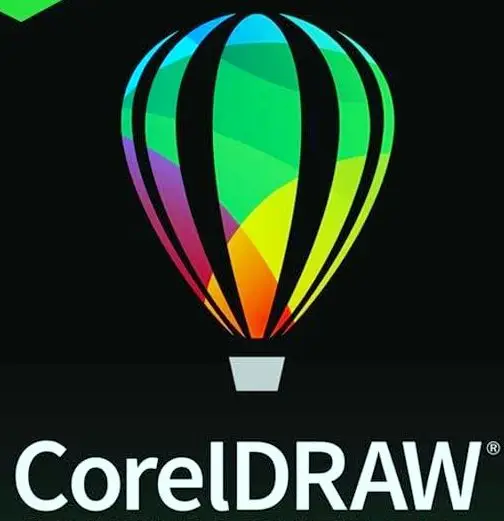- +91 9111125157
- AISECT CENTRE, 11, 19-20, SAHU COMPLEX, TIKRAPARA, RAIPUR
- aitoolsweb@gmail.com
pGDCA Course Detail
- Home
- Course Detail
Material Includes
- Time Duration : 52 weeks
- Study Lecture : 210 Lectures
- Skill Level : Advance Course
- No. Of Students : 160 Students
- Pass Percentage : 98%
- Certificate : Yes
qualification- Graduate in any disciplince
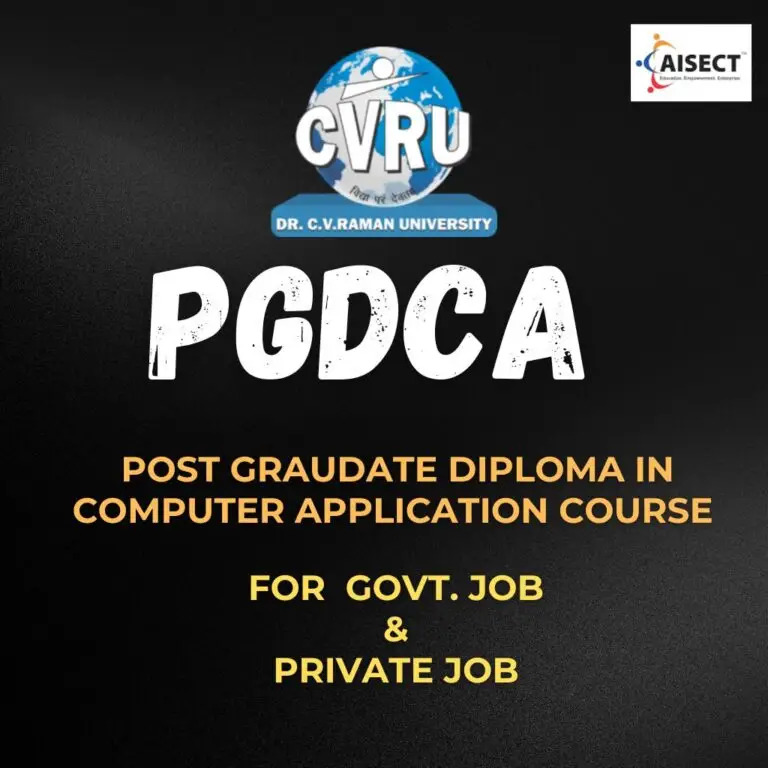
About Course
Post Graduate Diploma in Computer Application (PGDCA) course. Designed to equip students with essential skills in the world of computing, the PGDCA program at BANDHUTECH AISECT is tailored to meet the demands of the ever-evolving digital landscape.
What Will You Learn?
- SEMESTER - I
- Fundamental of Computers & it
- WINDOWS AND MS OFFICE
- DBMS WITH MS ACCESS
- COMPUTER NETWORKS AND INTERNET
- COMMUNICATION SKILLS AND PERSONALITY DEVELOPMENT
- SEMESTER-II
- OBJECT ORIENTED PROGRAMMING WITH C++
- RDBMS AND SQL
- PROGRAMMING WITH VB.NET
- COMPUTERTZED ACCOUNTTNG WtTH TALLy
- PROJECT REPORT
Course Content
Theory and Practical
The objective of this practical session is to familiarize you with the basic features of Microsoft Word, a powerful word processing application. By the end of this session, you should be able to create and format a simple document! Below is an example of content for a practical computer class, focusing on a basic programming exercise. This example assumes that the class is teaching a programming language like C language. Feel free to adapt the content based on the specific context and programming language you have in mind.
Understanding Computer Course Assignments
In a computer course, assignments play a crucial role in reinforcing theoretical concepts, honing practical skills, and preparing students for real-world applications. These assignments are designed to evaluate your understanding of various topics and to ensure that you can apply your knowledge effectively.
What is an Assignment
Certainly! An assignment is a specific task or piece of work assigned by someone in authority, such as a teacher, supervisor, or employer. The purpose of an assignment is to assess and evaluate the individual’s understanding, knowledge, and skills in a particular subject or area. Assignments are commonly given in educational settings, workplaces, and various other contexts to measure a person’s ability to apply theoretical concepts to practical situations, demonstrate critical thinking, and showcase problem-solving skills.
Key components of an assignment include:
1. **Clear Instructions:**
Assignments typically come with clear instructions outlining what needs to be done, the objectives to be achieved, and any specific guidelines to follow. These instructions provide the framework for the individual to complete the task successfully.
2. **Time Frame:**
Assignments are usually accompanied by a specified time frame or deadline within which the task must be completed. This time constraint adds a sense of urgency and encourages individuals to manage their time effectively.
3. **Learning Objectives:**
Assignments are designed to align with specific learning objectives or goals. They serve as a means of applying and reinforcing the knowledge and skills acquired during the learning process.
4. **Assessment and Evaluation:**
The completion of an assignment allows for assessment and evaluation of the individual’s performance. Teachers, supervisors, or evaluators use assignments to gauge the level of understanding, creativity, and analytical thinking displayed by the person completing the task.
5. **Variety of Formats:**
Assignments can take various forms, including essays, research papers, presentations, projects, problem-solving exercises, or practical demonstrations. The format often depends on the nature of the subject and the learning objectives.
6. **Feedback and Improvement:**
After completing an assignment, individuals often receive feedback from the evaluator. This feedback serves as a valuable tool for improvement, helping individuals understand their strengths and areas that may require further development.
7. **Personal Development:**
Assignments not only contribute to academic or professional assessments but also foster personal development. They encourage individuals to think critically, explore new concepts, and develop a deeper understanding of the subject matter.
In summary, assignments are integral components of the learning and evaluation process. They serve as tools for assessing and enhancing an individual’s knowledge, skills, and capabilities while providing valuable insights for both the assignee and the evaluator.
Project Handling
Embarking on a computer project work practical is an exciting phase that allows students to translate theoretical knowledge into tangible, real-world applications. This practical endeavor is designed to provide hands-on experience, foster problem-solving skills, and prepare students for the dynamic challenges in the realm of computer science.
Key Components of a Computer Project Work Practical:
Project Definition:
- Objective: Clearly define the purpose and scope of your project.
- Task: Articulate the problem your project aims to solve or the goal it seeks to achieve.
Project Planning:
- Objective: Develop project management skills.
- Task: Create a project plan outlining timelines, milestones, and resource requirements.
Implementation:
- Objective: Apply coding and development skills.
- Task: Write code, develop algorithms, design user interfaces, and build the core functionalities of your project.
Testing and Debugging:
- Objective: Refine and ensure the functionality of your project.
- Task: Conduct thorough testing, identify bugs or issues, and implement debugging solutions.
Documentation:
- Objective: Enhance communication and collaboration skills.
- Task: Create comprehensive documentation, including project specifications, user manuals, and technical documentation.
Presentation:
- Objective: Sharpen presentation and communication skills.
- Task: Prepare and deliver a presentation showcasing your project, explaining its objectives, features, and demonstrating its functionality.
Tips for a Successful Computer Project Work Practical:
Understand Requirements:
- Clearly understand the requirements and expectations outlined in the project guidelines.
Effective Collaboration:
- Collaborate with team members efficiently, ensuring effective communication and division of tasks.
Version Control:
- Implement version control to track changes in your project code, facilitating collaboration and troubleshooting.
Regular Updates:
- Provide regular updates to your project supervisor, seeking feedback and guidance.
User-Centric Design:
- Prioritize user experience by incorporating user-friendly design principles into your project.
Time Management:
- Adhere to project timelines and milestones, managing your time effectively throughout the development process.
Conclusion:
The computer project work practical is more than an assessment; it’s an opportunity for growth, learning, and showcasing your capabilities in the world of computer science. Embrace the challenges, stay curious, and relish the experience of bringing your ideas to life through practical application.
Happy coding and best of luck with your computer project work practical!

Excepteur sint occaecat cupidatat non proident, sunt in culpa qui officia deserunt mollit anim id est laborum.
Newsletter
*quae convallis minim cum ornare! Pede ut rem, totam dictum convallis.
Copyright © 2023 Bandhutech.com All rights reserved.